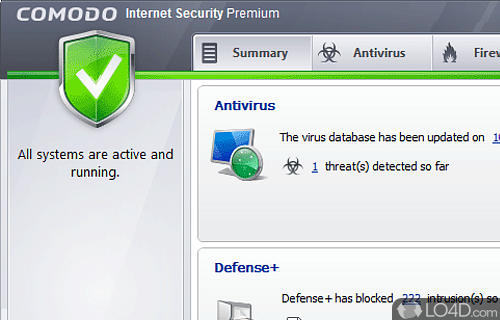
Award-winning Comodo Firewall and Antivirus protection for PCs. Free for life.
Comodo Internet Security Pro is a comprehensive powerful free Internet security suite that protects your operating system and local networks from infections and hacker attacks.
The security suite includes an antivirus engine, a two-way firewall and the Defense component which automatically sandboxes all unknown and untrusted applications until they are analyzed.
The user interface of this new version of the security application is modern, friendly and easy to use, it displays a summary of the computer's security status, enables the complete customization of all components, password protection of the product settings, supports themes, automatically checks for new updates and is available in multiple languages.
The Antivirus component protects the operating system in real time and on-demand modes against virus and malware infections, it performs full, partial, critical area and custom scans, quarantines suspicious items and threats before removal, generates virus reports, creates logs and submits files to Comodo Labs for analysis.
The virus scanner also supports scheduled scans, creates and customizes scan profiles, checks for new virus signatures and manages the list of excluded items (these are considered trusted and will not be scanned).
The real-time scanner uses multiple security levels, it monitors and scans files on-access, checks the memory at start, the content of archives and displays alerts in case of malware detection.
The software uses Default Deny Protection (DDP) to protect the system against unknown and new applications, Prevention-based Protection which combines the firewall and antivirus components to stop viruses and malware to change the operating system default settings or infect files.
The firewall controls all applications that try to access the Internet, it creates and uses application and firewall rules to prevent hacker attacks and other malicious behavior. It monitors all firewall events, lets you define new trusted or untrusted applications, automatically creates network packet filtering rules and displays active connections.
Stealth Ports Wizard allows users to create global firewall rules that affect the computer's visibility in the network. The firewall uses several security levels, displays alerts for incoming and outgoing requests, TCP or UDP protocols.
Defense is specialized in the identification of trusted and untrusted applications, it sandboxes all unknown applications automatically until the user confirms that are safe.
Users can manually modify the list of trusted and unrecognized files, configure the computer security policy area settings, view all active processes, launch applications in the Sandbox or change the security level of this component.
The Sandbox is an isolated virtual environment which lets you run applications inside it, without altering the operating system default settings. It protects system areas and user documents from any infection or undesired behavior.
Overall, Comodo Internet Security Pro is a powerful free security software that performs fast scanning operations, integrates in the Windows Explorer context menu, protects the computer against any potential infection and consumes low memory and CPU resources.
-BD
Features of Comodo Internet Security Pro
- Auto Sandbox Technology: To reduce interruption to the user, unknown files can only run in a secure virtual environment where they can't damage Windows, its registry, or important user data.
- Cloud based Antivirus: Cloud based antivirus scanning detects malicious file even if a user does not have up-to-date virus definitions.
- Defense+ Technology: Proactive protection to automatically isolate threats from suspicious files so they can't cause harm actually preventing infections not just detecting them. Cloud based whitelisting of trusted publisher easily identifies a safe file and vendor.
- Firewall: Comodo's Firewall consistently ranks among the highest in industry tests.
- Minimal Interruptions: Comodo Internet Security Pro 2012 relieves you of the responsibility of deciding whether to block or allow untrusted files â it makes the decisions for you. Game Mode suppresses operations that could interfere with a userâs gaming experience such as alerts, virus database updates or scheduled scans.
- Spyware Scanning: Spyware Scanner detects and cleans malware infections in PC registry and disks.
Compatibility and License
Is Comodo Internet Security Pro free?
Comodo Internet Security Pro is a freeware, but ad-supported application available on Windows from firewalls. You may encounter different types of ads or offers when running and installing this program. Though ads might be present, download and installation of this PC software is free and 12.2.2.7036 is the latest version last time we checked.
What version of Windows can Comodo Internet Security Pro run on?
Comodo Internet Security Pro can be used on a computer running Windows 11 or Windows 10. Previous versions of the OS shouldn't be a problem with Windows 8 and Windows 7 having been tested. It comes in both 32-bit and 64-bit downloads.
Filed under:


